Now available on Android and iOS, Oura Labs serves as an innovation hub where members, researchers, and the Oura team can collaborate to develop trailblazing new features that change the way we think about health.
At Oura, we’re committed to continuously advancing scientific and medical research, so we can make a difference in our members’ health and overall lives. Analyzing member feedback and aggregated data is an integral part of our science and product development, both for improving existing features and building new ones.
We’re grateful to the members who have provided thoughtful feedback on our initial Oura Labs features, which we are already using to iterate and improve on those features.
Nutrition Level in Meals
Opt into Oura Labs to try out Nutrition Level, which gives you a quick sense of how nourishing your meals are, without having to track every detail. Each logged meal is assessed based on how processed it is and how well it supports satiety.
After opting in in Oura Labs, start logging your meals in the Oura App by tapping the “+” button in the Today tab.
READ MORE: Oura Meals: Understand How Your Food Fuels You
Stress Questionnaire
Burnout is real, and it affects millions of people. Exhaustion from work, caregiving, or dealing with life’s demands can leave you emotionally depleted and physically worn down.
Oura’s Science Team is building future tools to improve mental health and wellbeing. In Oura Labs, a stress questionnaire will soon be available only for Android members based in the U.S. to test. This is part of a study designed to analyze stress from smart ring data and help the development of new stress and well-being features at Oura.
Heart Check-in
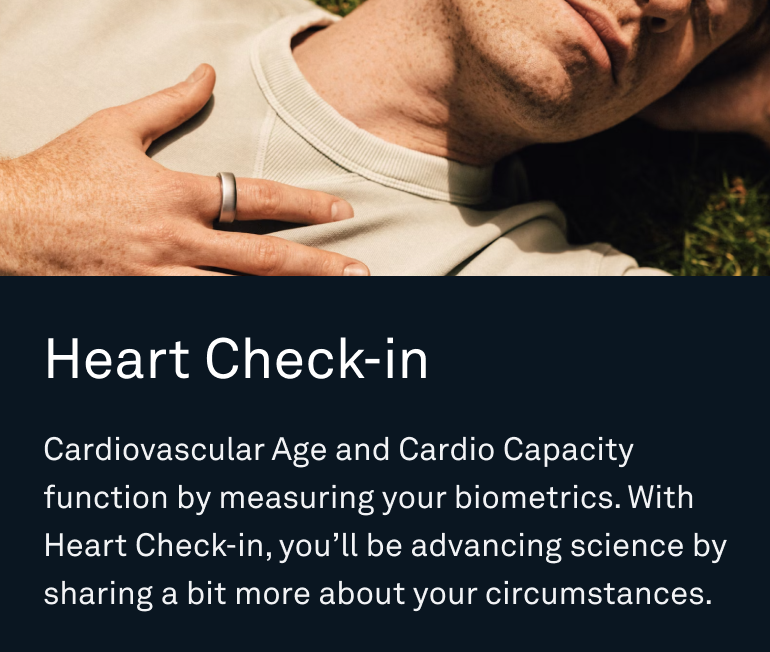 Oura’s Cardiovascular Age and Cardio Capacity (VO2 max) features estimate your heart health by measuring your biometrics. With Heart Check-in, now available in Oura Labs, you can help Oura’s science team make our Heart Health features more valuable for Oura members everywhere.
Oura’s Cardiovascular Age and Cardio Capacity (VO2 max) features estimate your heart health by measuring your biometrics. With Heart Check-in, now available in Oura Labs, you can help Oura’s science team make our Heart Health features more valuable for Oura members everywhere.
Complete your Heart Check-in by answering a few questions about your family history, current lifestyle, and sharing your blood pressure data. What you decide to share is up to you. Oura will use this information to give you more personalized data and meaningful guidance around your Heart Health.
Get started with your Heart Check in by visiting Oura Labs in the Oura App menu.
How to Opt Into Oura Labs
You can access Oura Labs from the menu in the upper left-hand corner of the Home screen. There may be a few different features available for testing at any given time, and you can start testing any or all of them.
Why Join Oura Labs?
- Take new beta features for a spin. When you opt into Oura Labs, you’ll be able to test and learn about select new experimental features currently in the research and development phase. You’ll find new products to test throughout the year.
- Provide feedback as you test. We want to hear from you! Your comments and questions are relayed directly to our product and engineering teams. You may even see fast updates as our product team responds to and iterates on your feedback.
- Participate in focus groups and surveys. You may receive outreach from our team (via email or in-app) about opportunities to take part in beta feature testing, focus groups, data sharing, and other research opportunities.
- Be connected to cutting-edge research. Oura researchers and our partner organizations — from athletic teams to academic institutions to members of our Medical Advisory Board — work with Oura to accurately track biometrics in their research. Their findings directly inform our health product roadmap.











