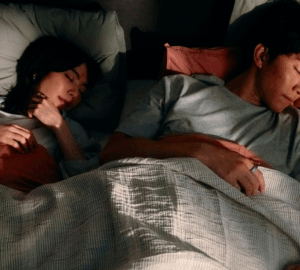Your Oura Home is getting a new look! With this refresh, your Home view now adapts throughout your day to deliver your most relevant insights—morning, day, and night.
Read on to learn how the new updates can help you get the most out of your days.
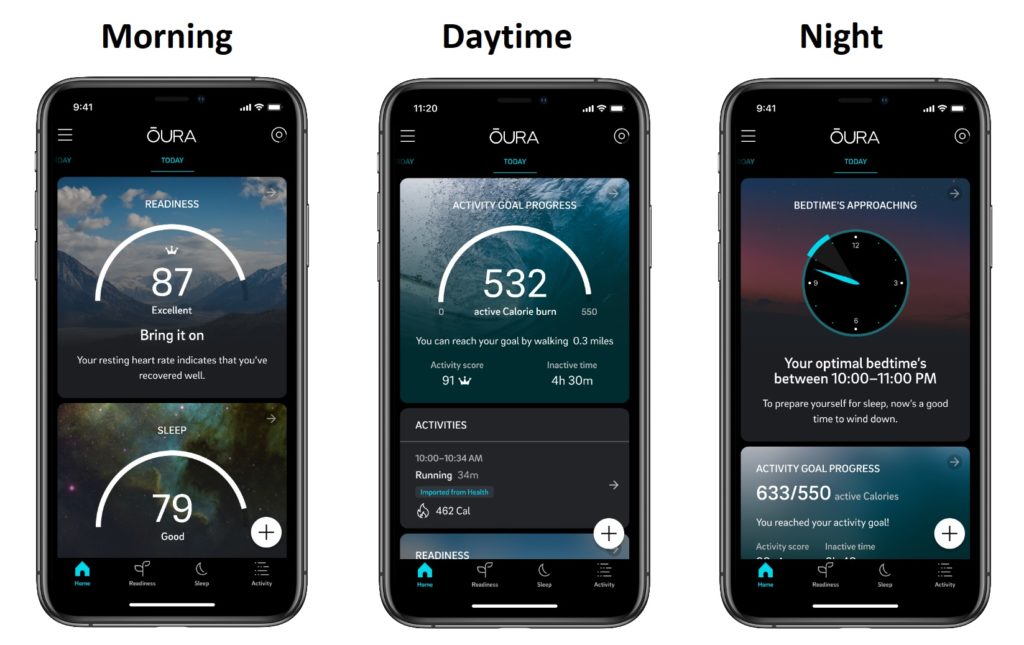
What’s New?
A Dynamic Home View
Your Home view now updates with one of three views, each providing you with helpful information at key phases of your day:
Your morning Home view appears when you first open your app for the day. This view gives you a snapshot of your overall health status by moving your Readiness and Sleep scores front and center. This view can help you plan what to tackle in your day and assess how you’re feeling. Tap on either score to reveal in-depth insights.

Your daytime Home view replaces your morning Home after a few hours. With this view, you can monitor your activity goal progress throughout the day and know when you might want to get moving or take it easy. This view also highlights any activities or rest you’ve had so far. Tap on this view to reveal more insights on your activity patterns.
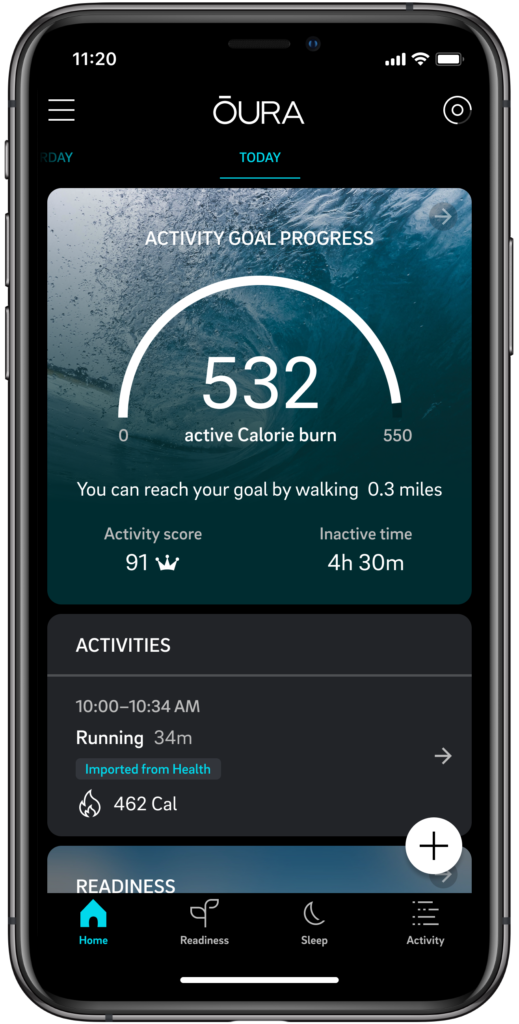
Your night Home view replaces your Daytime Home a couple of hours before your optimal bedtime window. Tap on this view to find your previous bedtime trends. If you haven’t been wearing the ring long enough to have a personalized optimal bedtime window, your Night Home view will pop up automatically at 8 PM.

An Update to Tags
In addition to these new dynamic Home views, we’ve also updated Tags to make it even easier to spot patterns in your Oura data. Set tags, and learn how your choices affect your body.
The new updates include:
- Doubling the number of tags to provide 79 total ways to track your habits and health
- Introducing a search feature to make finding tags quick and simple
These new tags are based on user feedback and can be added retroactively to any days you’d like to tag.
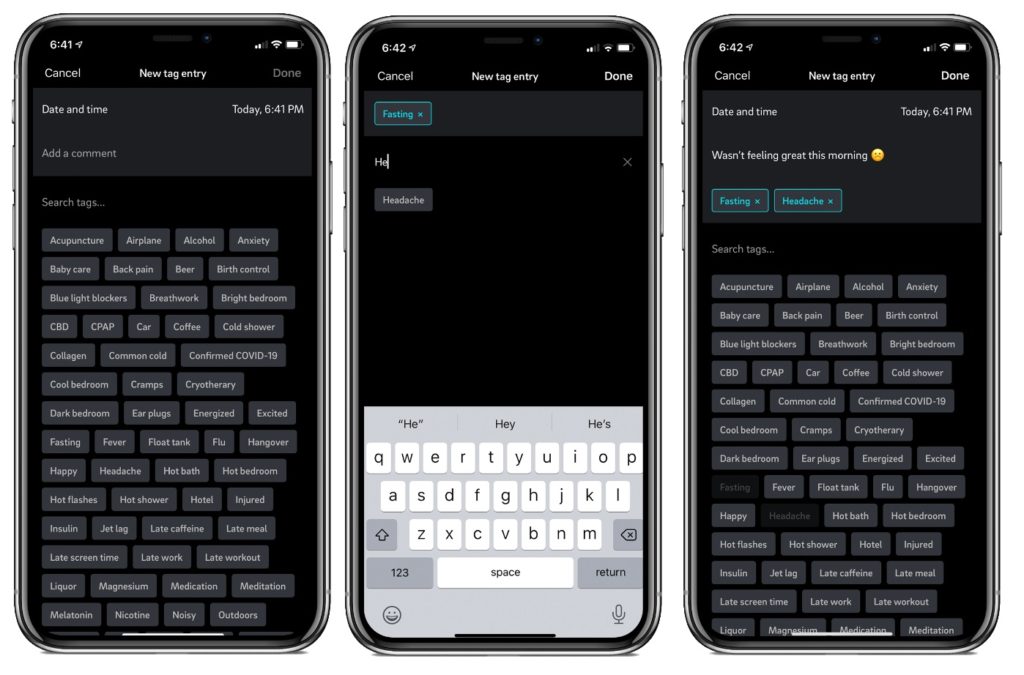
How Can You Use These Features?
With this update, your Oura Home view can be a helpful resource to consult at different touch points throughout your day.
Here is one example of how you could leverage these features:
- Wake up and check your morning Home view to plan your day based on your body’s current Readiness.
- Partway through the afternoon, pop in to your daytime Home view to get an update on your activity progress. See if you’ve been too sedentary or are on the right track.
- Tag a habit like “fasting” after lunch to record that you’ve stopped meals for the day.
- Go for a walk or jog, and open your app again to celebrate reaching your activity goal.
- Finally, check your night Home view to see if you have time to hit “Next Episode” on your favorite show, or if you should start winding down for bed.