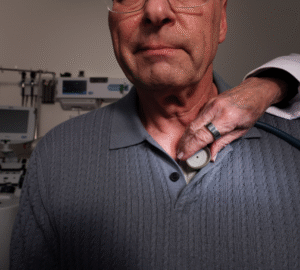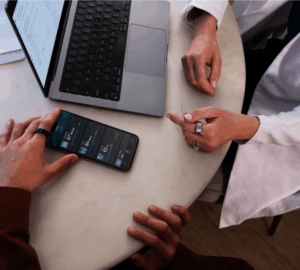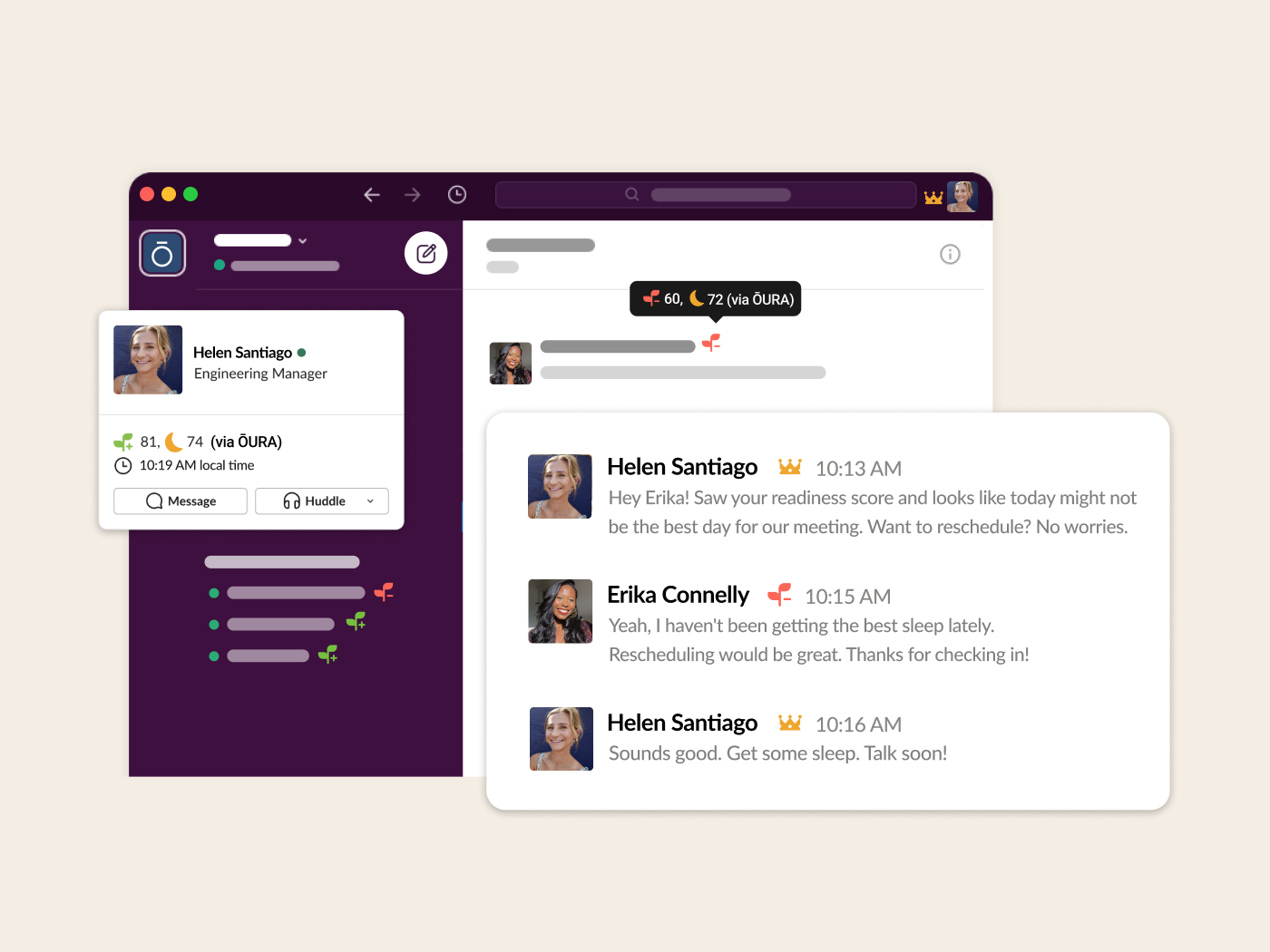Dear Community,
We recently introduced a new optional feature, “Oura for Slack,” aimed at fostering deeper human connection and empathy amidst the remote work environment.
The response was mixed: while we saw encouraging feedback from some members, we also heard concerns from others. Some of our community voiced apprehensions that this feature might inadvertently lead to employee discomfort or a blurring of the lines between professional and personal lives, despite the voluntary, opt-in nature of the feature.
In light of the feedback received, it’s clear we didn’t quite hit the mark on delivering the value our members anticipate from us. We deeply value your input; it is through this feedback that we continuously improve and refine our offerings. Therefore, after careful consideration, we’ve decided to discontinue our integration with Slack.
Our primary aim is to create tools that empower our members to lead healthier lives, and to do so in a way that’s directly in line with one of our foundational core values of data privacy. We will never share your data without your explicit consent—ever. We’re committed to maintaining the highest standards in all we do, and continual feedback is invaluable to us in achieving that goal.
Thank you for your understanding and your ongoing support.
-The Oura team
A sense of community at work is essential for individual and collective success. Recent research is shedding light on the vital significance of community and the deep-rooted need for a genuine sense of belonging. Startling reports are also drawing attention to a modern epidemic of loneliness, one only exacerbated by the COVID-19 pandemic.
If the majority of our waking hours are devoted to work — of which many of us now spend working remotely — is there a way to forge more resilient and healthier communities within our workplaces?
One method involves connecting with colleagues within your organization, which has been linked to wellbeing and performance. Similarly, the positive impact of workplace communities on employee health and overall happiness emphasizes the importance of social connections in creating a healthy and thriving work environment.
These insights are backed by research that found when workers felt a sense of community at their job, they were 58% more likely to thrive at work, 55% more engaged, and 66% more likely to stay with their organization. Thought leaders also advocate that cultivating a sense of community in the workplace leads to greater employee retention and a more vibrant organizational culture.
Build Community with Coworkers with Oura’s Optional Slack Integration
For those who choose to opt in, Oura’s new integration with Slack enables Oura members to voluntarily synchronize their daily Slack status with their Oura Readiness and Sleep Scores. When members make the choice to use this feature and take the steps to link their Oura scores to their Slack account, it can provide a unique way for remote and hybrid colleagues and Oura members to check in and connect with each other. Colleagues can also choose to hide their Oura score on any given day. There’s also an option to share both Readiness and Sleep Scores, or only your Readiness category.
In increasingly remote and hybrid work environments, Oura for Slack encourages coworkers to communicate with empathy and build a culture that is more connected, supportive, and engaged.
READ MORE: Introducing Oura Circles
ŌURA & Slack
During a small pilot study, members using Oura for Slack within a work setting expressed that it helped foster compassion for co-workers, creating human connection across time zones in a remote work setting. One pilot participant shared, “I can see when my teammates aren’t feeling their best and encourage rest, or delay meetings for when they are more ready.”
Throughout the Oura for Slack pilot, safe spaces among colleagues emerged in which personal challenges such as caring for a sick family member during the night, coping with a demanding marathon training schedule, or dealing with work-related stress were shared in the context of Oura Readiness and Sleep Scores. For coworkers who may communicate and meet during the workday but may not engage with each other personally, Oura’s Slack integration was a helpful conversation starter in small group settings.
Findings from the pilot include:
- 45% of respondents reported that they felt more connected with their team as a result of the Slack integration
- 39% of participants reported that a coworker reached out to them showing support about their Readiness Score
Helpful Tips for Using Oura’s Slack Integration
- You have the control to decide what, when, and with whom you want to share — it’s an entirely voluntary, opt-in experience at your own control. Do not feel pressured to share something you are not comfortable sharing.
- When colleagues do share their status or scores, treat it with the utmost respect and compassion. Take care not to criticize someone about low scores, and don’t hassle them about their habits. Instead try to convey a supportive relationship.
- If you feel your Oura score is not representative of how you’re currently feeling, consider providing a short context within your status, like “jet lag,” “think I’m getting sick,” or “tough workout yesterday.”
- React and respond to others. Use Oura for Slack to build empathy, compassion, and camaraderie. Although competition may emerge, this integration brings awareness to the reality that every one of us has good days and tough days, and this connects us.
Keep reading to learn how to connect with your co-workers with Oura for Slack.
How to Access Oura for Slack
- Go to http://cloud.ouraring.com/profile/integrations/install/slack and log in to your Oura account.
- If you are not already, log in to your Slack account. On the Slack authorization page, click Allow.
- To change your share settings, open the Slack app and search for “ŌURA”. You’ll be able to configure your settings from the Home tab.
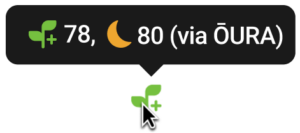
- In the ŌURA page within your Slack app, choose what you’d like to share on your Slack status:
- Readiness and Sleep Scores: Maija Malli 92, 80
- Readiness by category: Maija Malli Readiness is Optimal
- If you don’t produce a score (i.e. not wearing Oura Ring, low battery), a status won’t show for that day.
- Your status will only appear from Monday to Friday, from when you first sync your ring in the morning until midnight in your local timezone.
- If you don’t want your status to post during holidays, PTO days, or sick days, you can turn the status sync off in the ŌURA page within your Slack app.
- Oura for Slack will not override an existing Slack status, however if you use a third-party Slack application that also posts a status (i.e. Google Calendar “In a meeting”), it will not override your Oura score.
Understanding Emojis
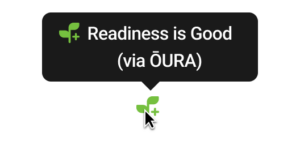
Readiness:
👑 = Optimal 85-100
🟢 = Good 70-84
🟡 = Fair 60-69
🟠 = Pay Attention <60
Sleep:
🌙 = Sleep Score
Please note: You are always in control of your Oura data. If you use both Oura and Slack, the choice to use this feature is entirely up to you. You will not automatically be opted in to this feature. Your employer cannot enroll you in this Slack integration. Only you can choose to link your Oura Readiness and Sleep Scores to Slack, never your employer.
At Oura, we are committed to privacy and take data privacy seriously. We only use your data to power your experience and deliver your personal insights. We never share your data with your employer. We do not sell your data to third parties or use your data to sell advertising to other companies.
Not all Slack workspaces allow apps to be installed by users. In the case that the member doesn’t have permission, they may need to request support from their Slack admins / IT department.