The Bluetooth signal from your Oura Ring is only active during a small portion of each day (well below 1%!). However, if you want to turn off all EMF exposure, you can turn on Airplane Mode.
We’ve made it easier than ever to turn on Airplane Mode, straight on the Oura App. And the best part? Your Oura Ring continues to monitor your body signals for up to seven days while in Airplane Mode! However, note that it will not sync with your phone until you disable it.
Learn how to enable and disable Airplane Mode below.
READ MORE: How Does the Oura Ring Track My Sleep?
Enabling and Disabling Airplane Mode
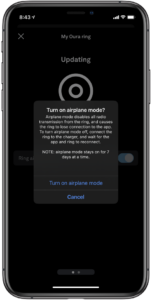
To enable Airplane Mode, tap the ring icon in the upper right-hand corner of the Home tab. Then, toggle the slider next to “Ring airplane mode” on. Confirm that you’d like to turn on airplane mode via the pop-up message. When Airplane Mode is turned on, an airplane mode icon will appear in place of the ring icon in the upper right-hand corner of the app’s Home icon tab.
Airplane Mode will disable syncing until the next time you charge your ring.
To disable Airplane Mode:
- Ensure Bluetooth is enabled on your device.
- Connect your ring to its charger and keep your phone nearby.
- Wait for the Oura App and Oura Ring to automatically reconnect.
Upon completion of these steps, your Oura Ring will import any data that was gathered while Airplane Mode was in effect.
LEARN MORE: Airplane Mode
Oura’s Bluetooth Profile
Oura has one of the lowest Electromagnetic Field (EMF) transmission profiles among similar consumer electronics. The ring uses Bluetooth for less than 1% of each day. Bluetooth transmissions are disabled when you are inactive or sleeping.
Unless Airplane Mode is enabled, Bluetooth will remain active periodically throughout the day, emitting EMF only when your ring syncs with your phone or during firmware updates.
References
Oura is a Bluetooth Smart Class 2 device. It has an adjustable output power with a 2.5 mW maximum but the ring typically uses power levels of 1 mW. In comparison, the output power of a cell phone is typically 1000-2000 mW peak and approximately 120-250 mW during a call. The Specific Absorption Rate (SAR) limit for a device like Oura is 2.0 W/kg for head and body. The Oura Ring SAR level is 0.0003 W/kg. Read the full SAR Compliance Test Report: https://ouraring.com/blog/wp-content/uploads/2018/10/SAR-Report_Oura-Ring.pdf.




