Oura’s Automatic Activity Detection makes it easy for you to get the credit you deserve for all your daily movement. Everything from housework, to walking the dog, to more intense workouts can be detected with this Oura feature.
In addition to estimating your daily step count and daily distance, Oura Ring also detects a number of different activities, delivering relevant insights after your activity ends.
This new feature expands the list of tools within Oura that you can use to track your activity, including manually logging workouts or importing data from Google Fit and Apple Health.
RELATED: Inside the Ring: How We Improved Automatic Activity Detection (AAD)
More Accurate Than Ever
We are committed to continuously improving all of our features at Oura. Now, we’re proud to announce that we’ve improved the accuracy of Automatic Activity Detection (AAD) to 89% accurate.* This means Oura is better at detecting the right activity you’re actually doing, whether it’s surfing, dancing, or cleaning up your house.
The top 10 most popular activities among Oura members, including yoga, hiking, yard work, and housework, have all seen notable gains in accuracy.
What’s more, the more you do that activity, the more accurate Oura is in detecting it. Based on the way Oura captures your daily movement and calculates exertion, the duration of your AAD is accurate to within one minute for 40 unique activity types. All movement counts!
| Member Story: Hear from Oura’s Activity Product Manager, Maris J., about her commitment to building “movement for all” at Oura. |
What Does Automatic Activity Detection Do?
Automatically Logs Up to 40 Different Activities
Beyond step-based activities, many wearables require you to scroll through an app and/or tap a button to announce your workout. Oura helps take that manual work out of the equation by automatically recognizing when you’re engaging in a list of over 40 distinct activity types — including running, cycling, snowboarding, hockey, HIIT, and horseback riding, to name a few.**
READ MORE: 7 Benefits of Regular Physical Activity
Integrates Feedback to Get Smarter
These new automatic activity detection abilities go beyond a static list of activities. The more frequently you give feedback on whether or not Oura correctly identified an activity, the better your ring gets at recognizing future movement patterns. And, the new app interface makes it easy for you to confirm, edit, or delete any detected activities.
Don’t see your activity? Not a problem. When you manually log missed activities that are on the list of automatically detectable workouts, Oura is more likely to detect it next time.
Every step you take steps up your Oura Ring activity detection.
Provides Immediate Insights
When you confirm an activity, Oura delivers insights into the role that movement plays in the larger picture of your health and activity goals.
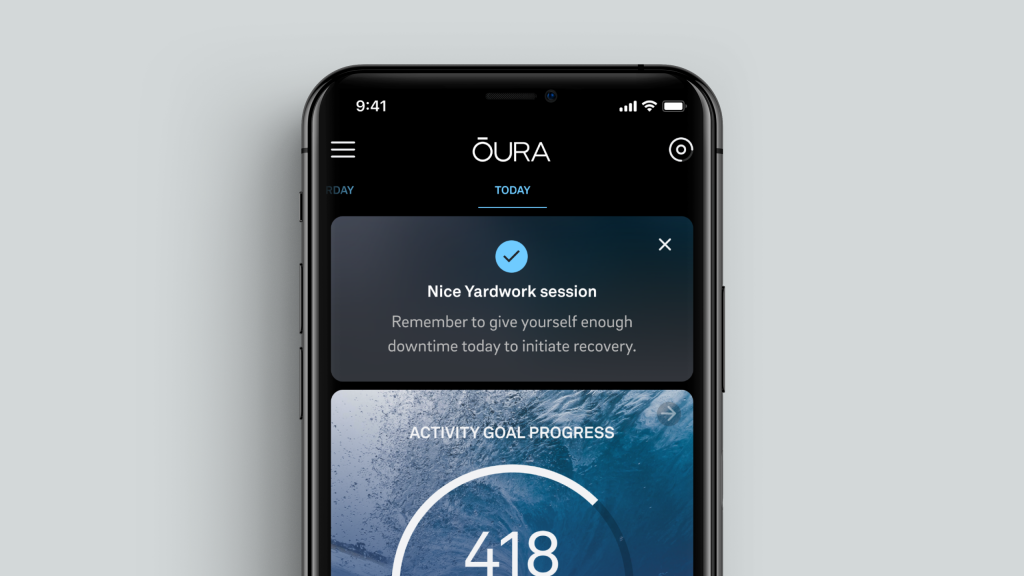
*Accuracy calculation is based on when any one of 40+ activities are detected by Oura and not dismissed by the member.
**Keep in mind that while you can wear your Oura Ring while doing most gym activities, like other jewelry, Oura Ring may become scratched if worn while lifting weights or gripping barbells or dumbbells.





